Go check it out by clicking here for Fritz’s Blog!
My experience with trying out H5P was more complicated than I initially expected it to be. I have been practicing with screencastify over this semester, so if I was able to upload my video, adding interactions seemed like it would be easy enough. I took the steps of recording the video that I made the storyboard for in a previous week and tried to upload it. Unfortunately I was met with a pop-up about an incorrect security token and was unable to give it a try. If I was able to upload it I think having the ability to ask check in questions along the way of videos is super useful. If I am discussing a topic and then ask a question about it, if someone answers it incorrectly they are able to watch that part back again right away so they can better understand what I was discussing. I was going to use the check in questions along the way of my video for practice. For example, after I introduce that I am making a strawberry margarita, a question would pop up asking: What alcohol does a margarita traditionally use? And have tequila, vodka, and rum as potential answers. The next section lets them know what I use. I was also at the end going to ask whether or not people would want one. While a video about a cocktail is not super important, the function of gathering feedback could be a really useful tool in the future.
While I have not been able to access H5P, I have added down below the video that I created from my storyboard as well as the original storyboard again.
In this course I have found the balance of passive and active learning extremely helpful. Throughout highschool I found that like in this course the active learning was much greater than the passive. This was helpful because I am someone who needs to practice something to understand and achieve it properly. However, entering my first year of university last year I noticed the gap that most courses have between active and passive learning. For example, the only required activity in my statistics course was to attend the midterms and the final. There were practice questions in the textbook but never any quizzes or required practice. This made it difficult to learn something well. I find if I am not actively practicing I try and learn things by memorization rather than by technique which can be very difficult especially with something as complex as statistics. I found in this course in particular that the active and passive learning balance was really well done. I was able to listen to the weekly videos and read the requirements and then was able to spend the week practicing before submitting my blog post showing my new skills.
For this assignment, I updated a screencast (See Figure 1) I previously created for this class. It was my second blog post for EDCI 337. The purpose of this video was to outline what I had learnt about accessibility so far in the course.
Basic accessibility tools are designed to help individuals with disabilities access and use digital content effectively. In multimedia design, these tools are crucial to ensuring that all users can engage with the content presented, regardless of their abilities. I focused specifically on the points for universal design for learning. These are; engagement, representation, and action and expression. Universal Design for Learning (UDL) is a framework for designing and delivering instruction that provides all learners with equal opportunities to learn and succeed. Despite that I tried to apply as many accessibility tools as possible in my screencast, as I have learned this semester this is even more I could do. While I did keep a lot in my screencast, I have also learnt new tools and techniques that can add to the accessibility of the screencast
Reflecting on past work is an essential component for adapting new work. I wanted to focus on what went well, what didn’t go well, and what I could do to achieve better results. When reflecting on my screencast, rather than the information I wanted to focus on the visual design.
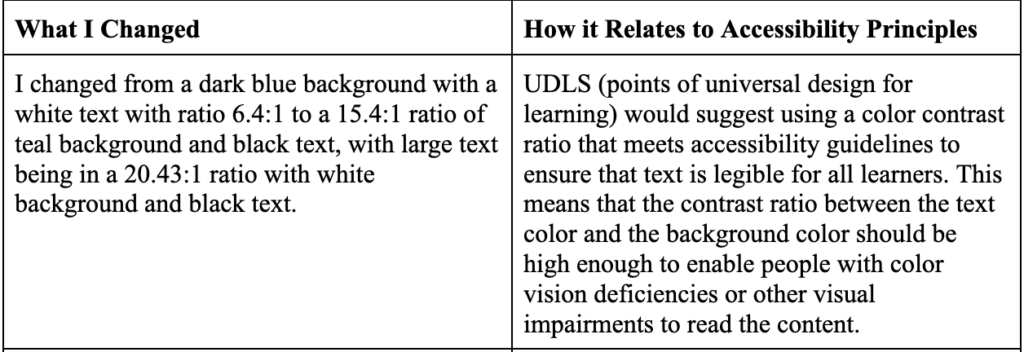
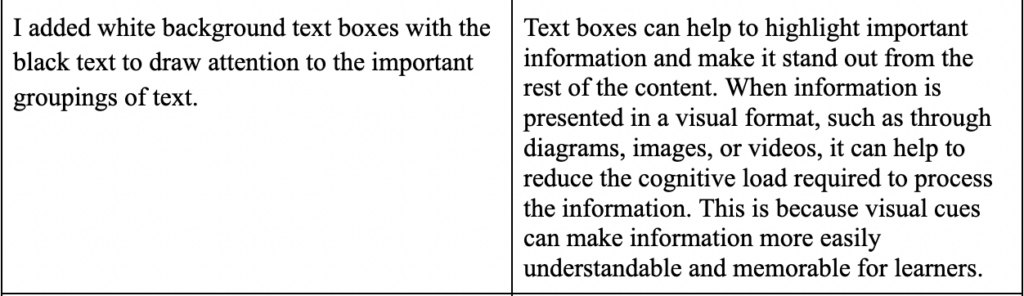
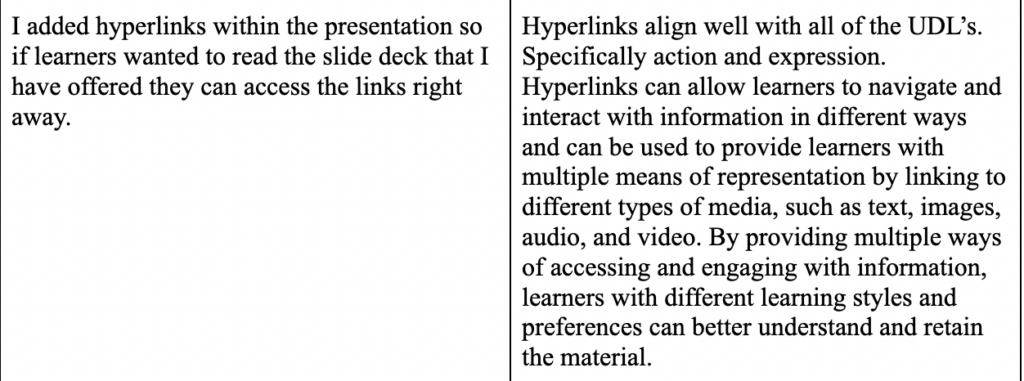
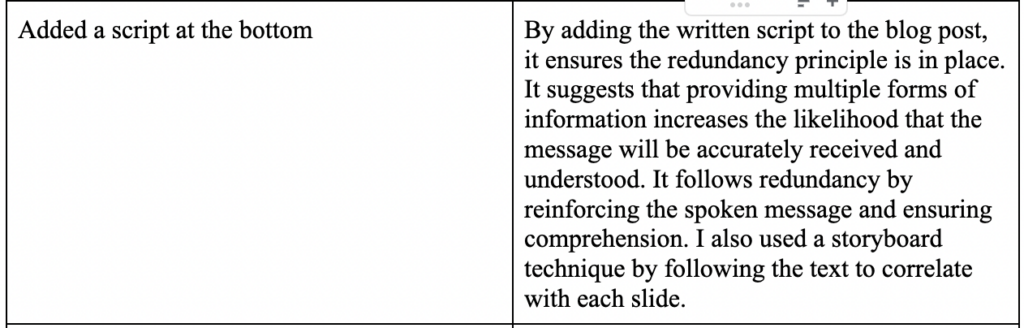
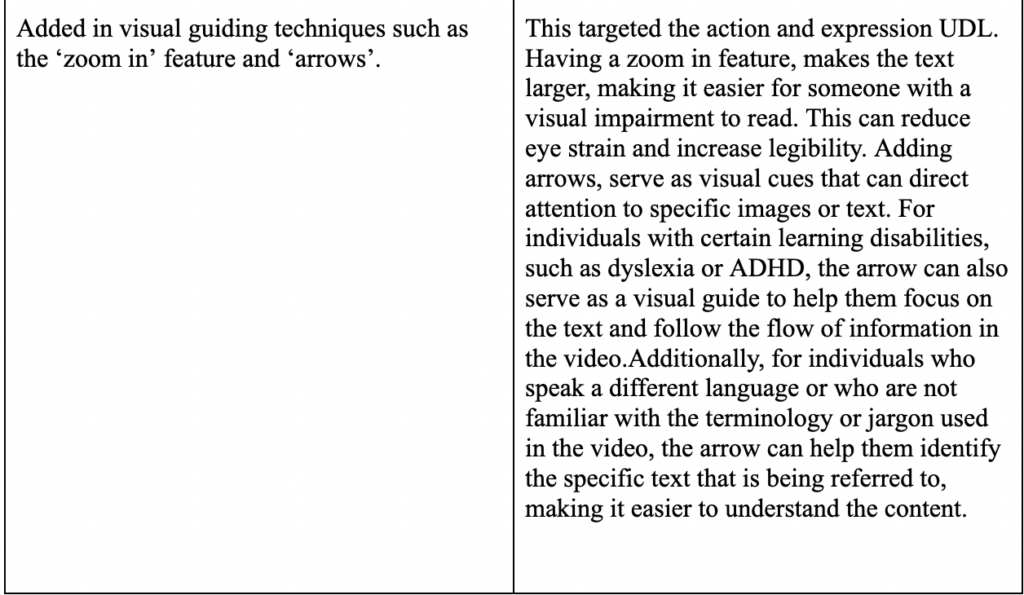
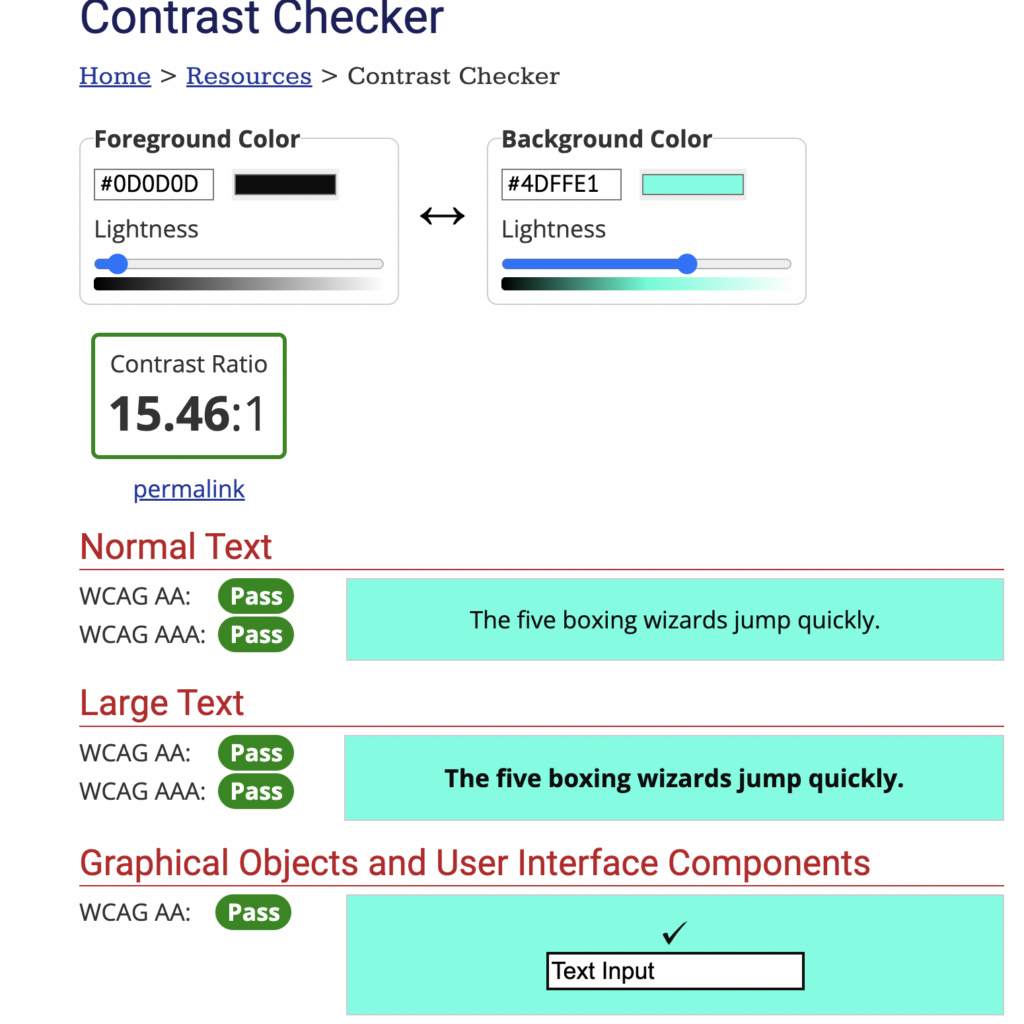
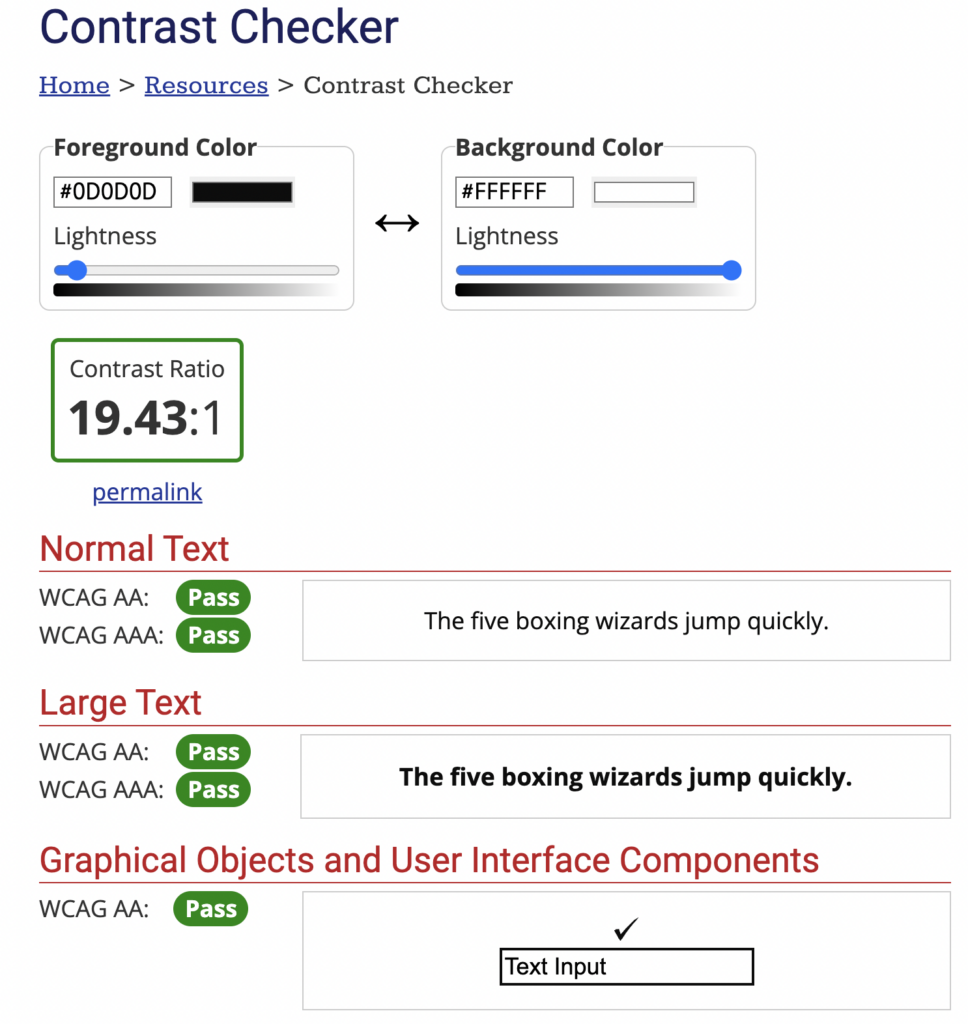
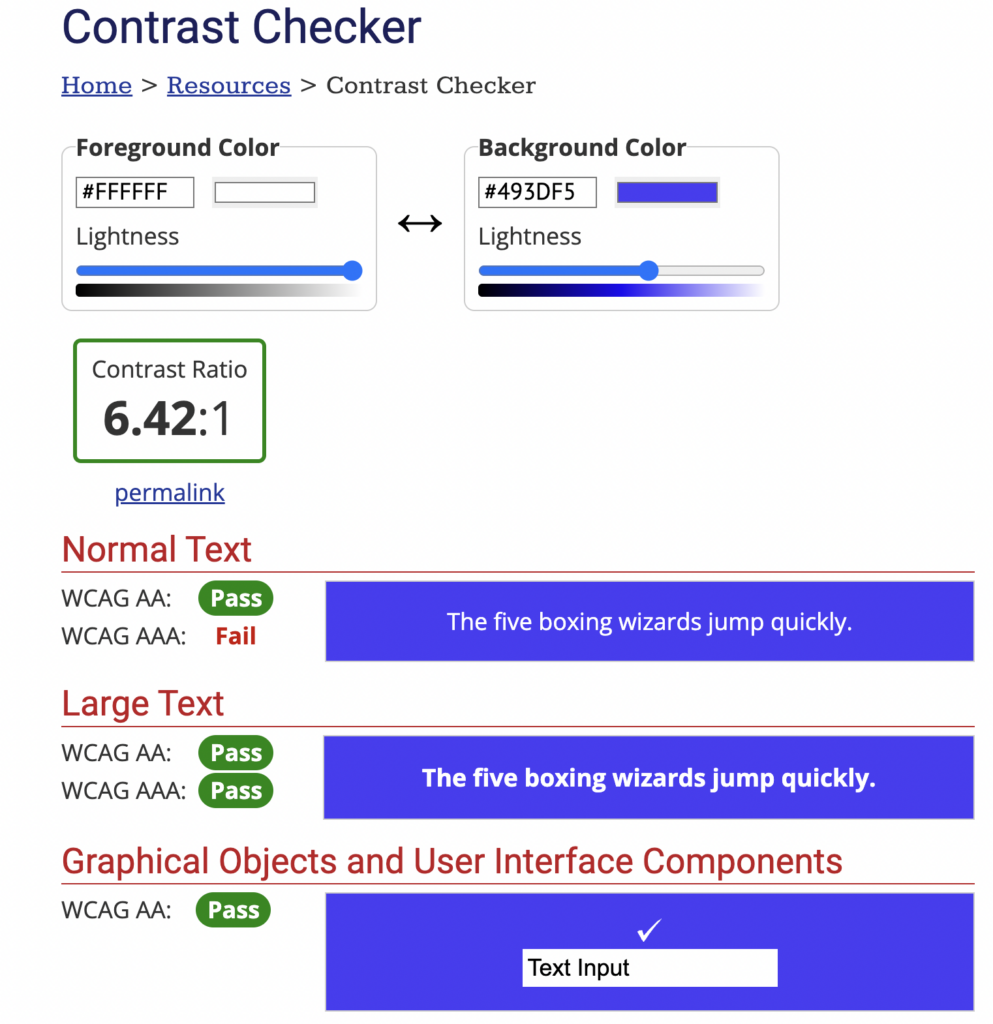
While it is always important to keep learning and updating, it is also important to recognize what worked and should stay in the process.
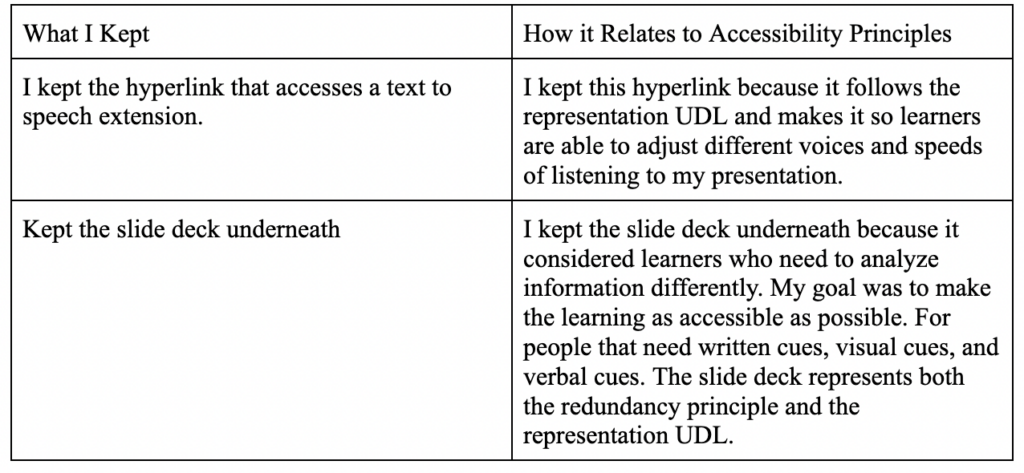
I took the new lessons I have learned as well as the ideas I felt worked well the first time and created a new video below.
While I feel like I have learned a lot throughout this process, I am excited to continue learning in and outside of this class about accessibility techniques to improve my video. While on screencastify there was no option for captions, they are definitely something I am interested in adding as well as increasing my ability for video editing.
Beneath here is the slide deck and script for the new video! Click here to access the link to the text to speech extension .
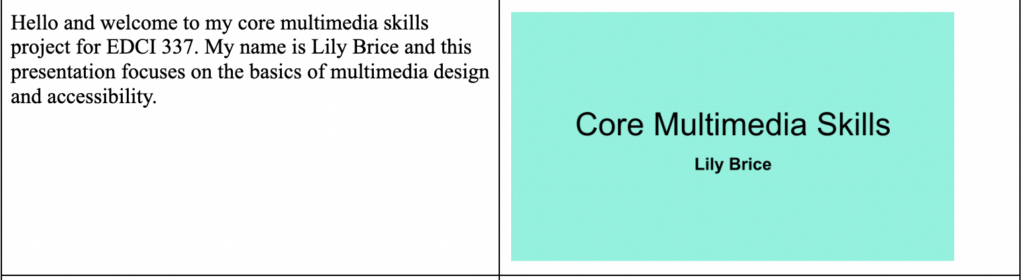
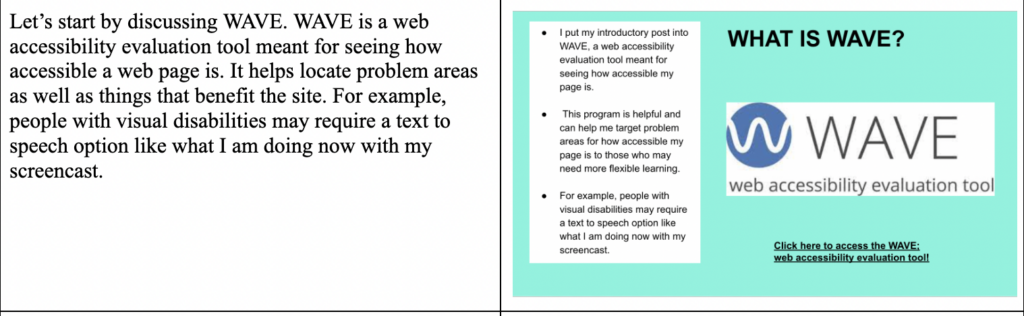
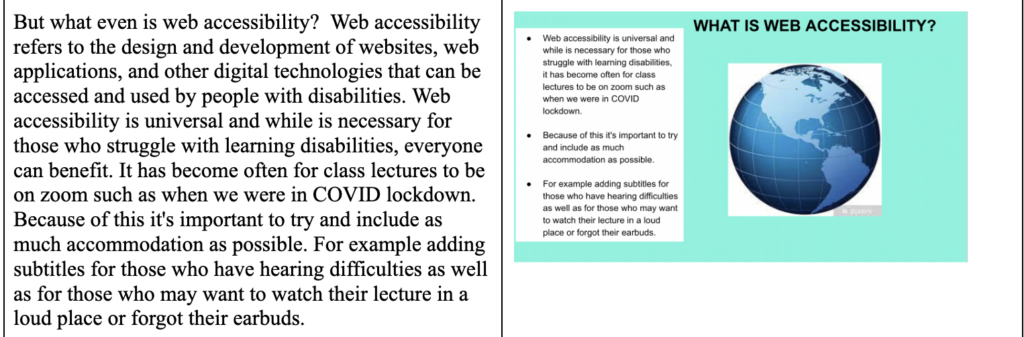
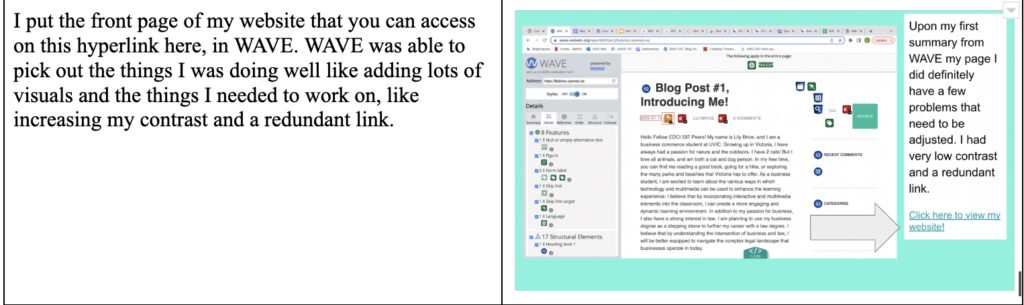
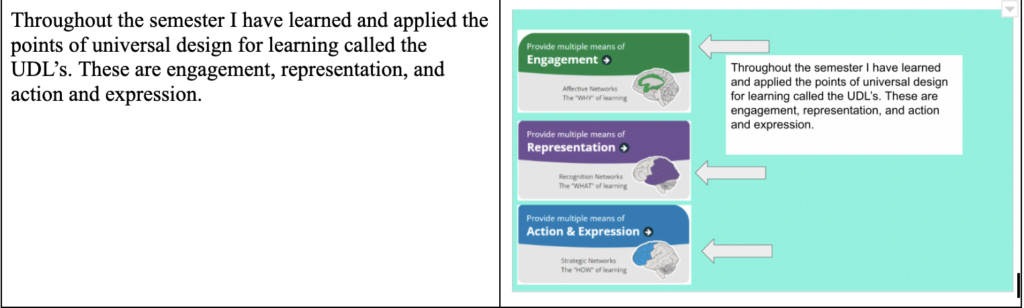
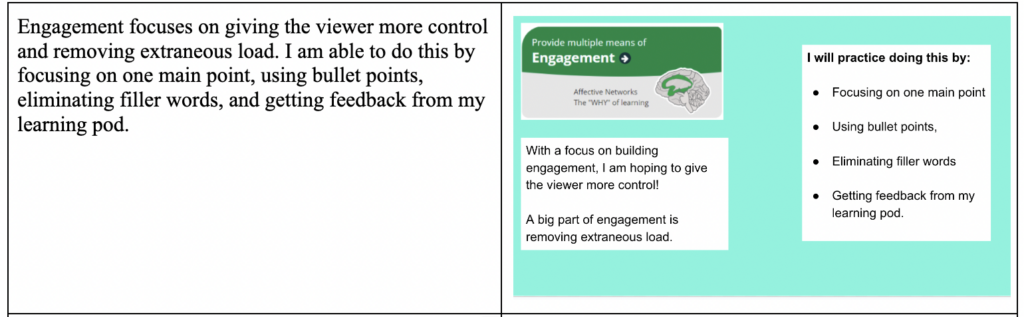

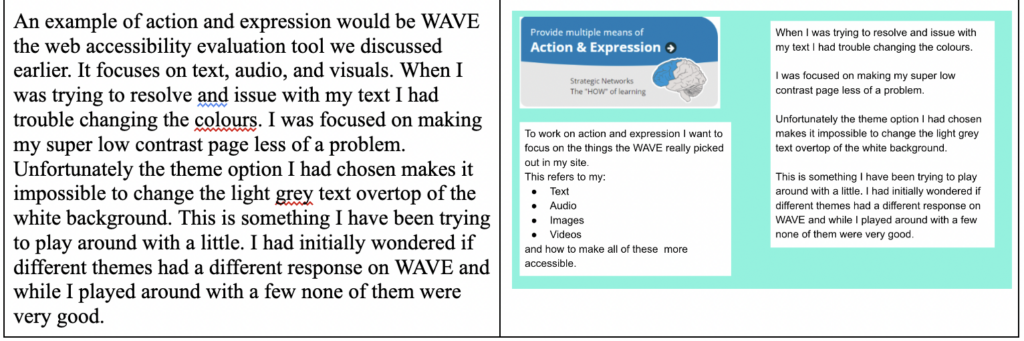
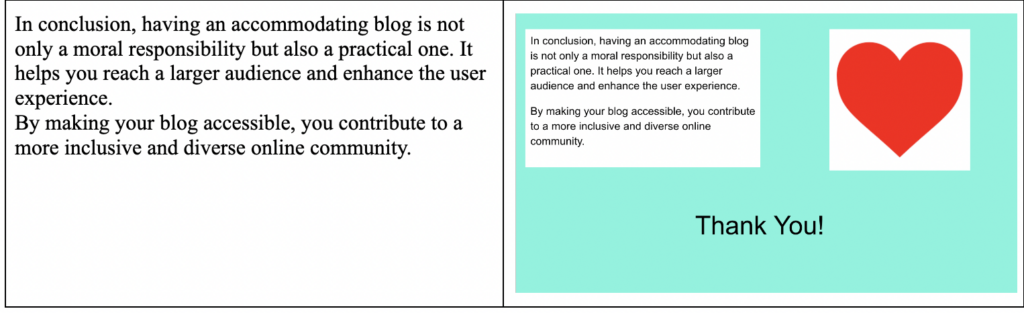
References:
Adobe. (2022, February 14). 8 basic design principles to help you create better graphics. Retrieved from https://www.adobe.com/express/learn/blog/8-basic-design-principles-to-help-you-create-better-graphics
CAST. (n.d.). Universal Design for Learning (UDL). Retrieved from https://www.cast.org/impact/universal-design-for-learning-udl
Inclusive Design (2018) Microsoft Design Principles
Mayer, R. E., & Fiorella, L. (2014). Principles for reducing extraneous processing in multimedia learning: Coherence, signaling, redundancy, spatial contiguity, and temporal contiguity. In R.E. Mayer (Ed.), The Cambridge handbook of multimedia learning (pp. 279-315). New York, NY: Cambridge University Press.
WebAIM. (n.d.). Contrast checker. Retrieved from https://webaim.org/resources/contrastchecker/
Hello all!
During week eight, I experimented with using Chat GPT and Dall-E to experiment with using AI tools. In another class I am in we have been learning about similar AI tools and techniques so I found this as a fun activity to practice with. I currently own a 7 month old kitten named Miso. I used her as my inspiration and created a picture of a black cat in a bowl of miso soup. I then popped a short prompt from the photo into ChatGPT. It gave me a little short story. I found this really fun to play around with and I can see AI becoming a large part of my education.

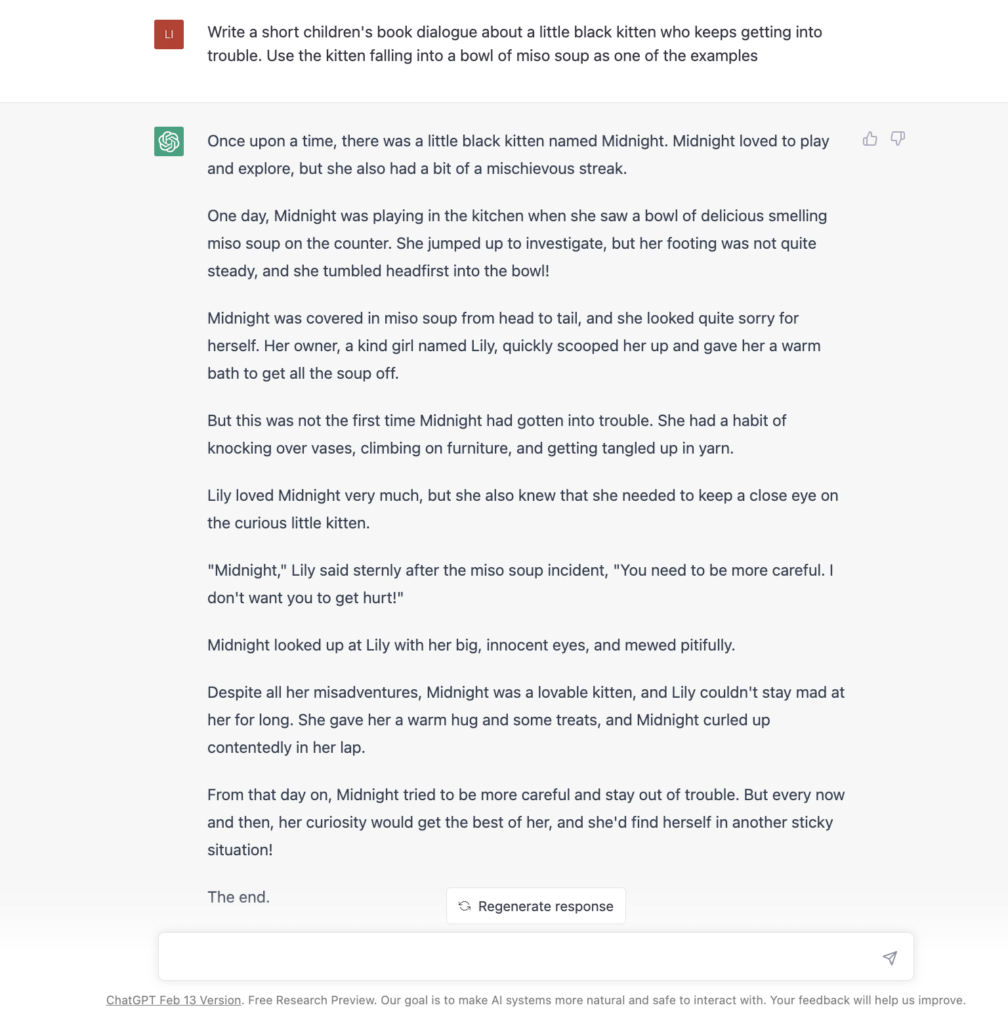
story. ]https://chat.openai.com/
As a business major, I am really focused on marketing and where AI could take marketing in the future. The ability to create branding and logos through Dall-E is a very real possibility. For example, a company could find a photo of a very similar product they are selling and use Dall-E for creative ideas on how they could use images to market it or even find a brand logo for themselves. I found that for most of the photos I created, the more detail I gave in the prompt the better the photos would come out and be exactly what I was looking for. I am curious as to if an AI can create a brand logo, is it morally responsible for a company to call it “theirs.” I would love to hear more feedback on what my peers think in the comments.
I then wanted to take my AI experimentation to the next level for week 9 and create a storyboard on how to create the perfect strawberry margarita. To my surprise I ran out of credits on Dall-E which I didn’t know I could do. I then decided to explore Stable Diffusion for photos. Throughout this process I was definitely able to notice a difference in the technology in Stable Diffusion and Dall-E. As I have mentioned before I found with Dall-E, the more detail I input the more specific and accurate the photo was. With Stable Diffusion if I tried to add any details it didn’t respond with what I was looking for and the accuracy was significantly harder to try and maintain in the images.
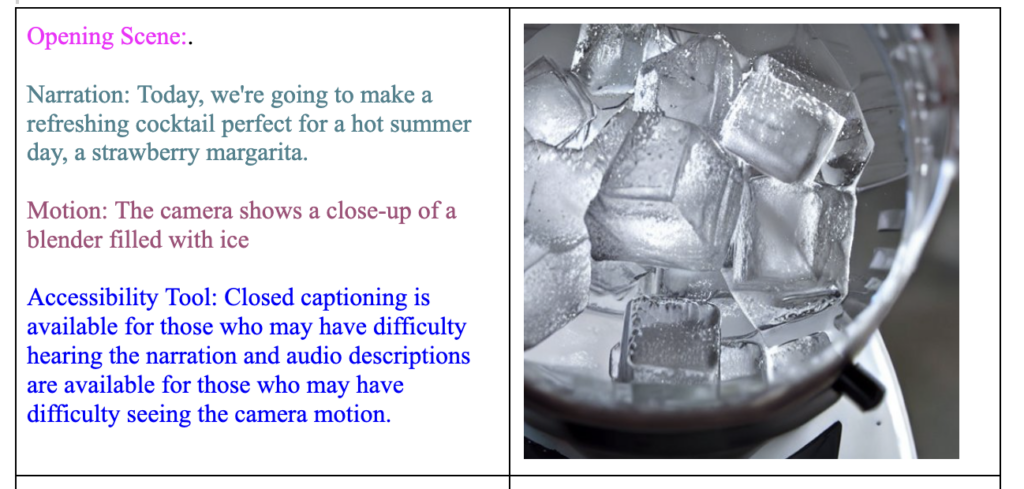
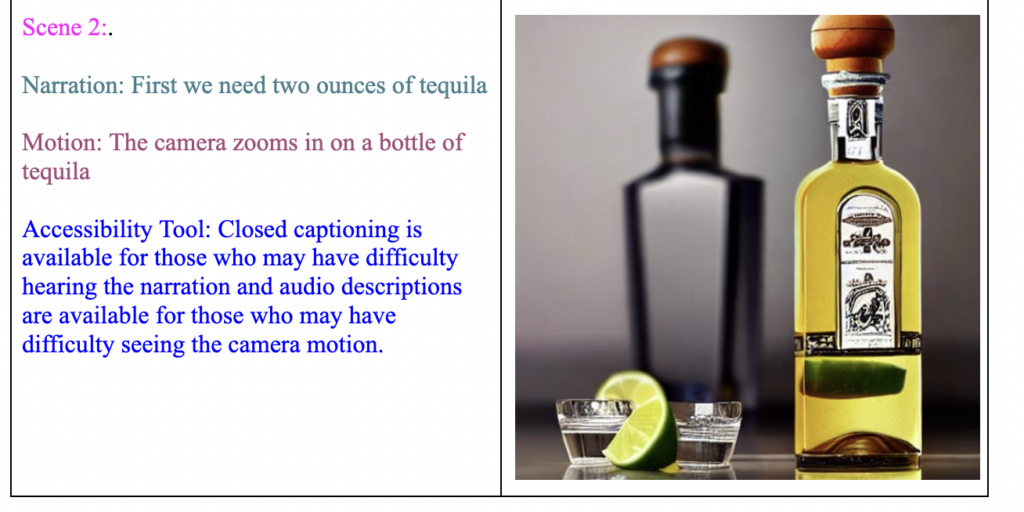
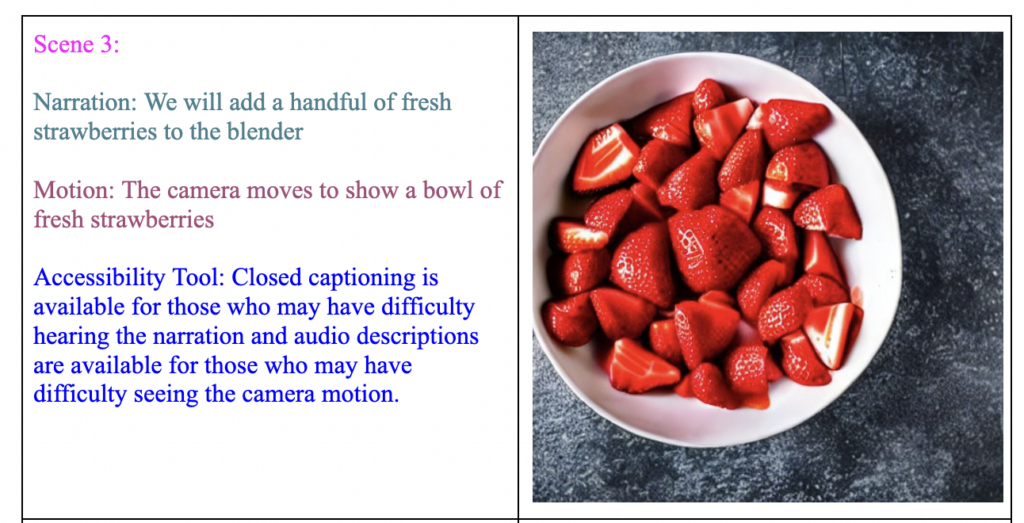
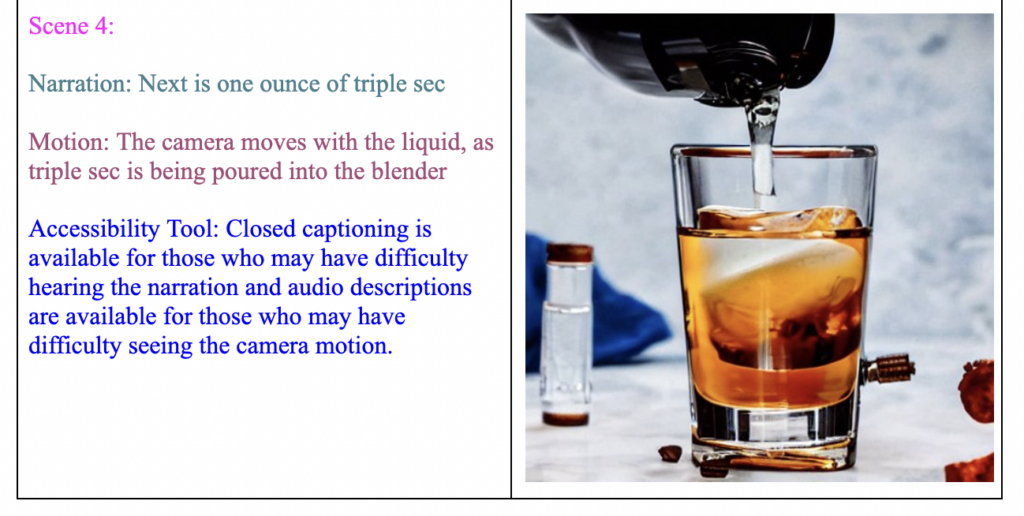
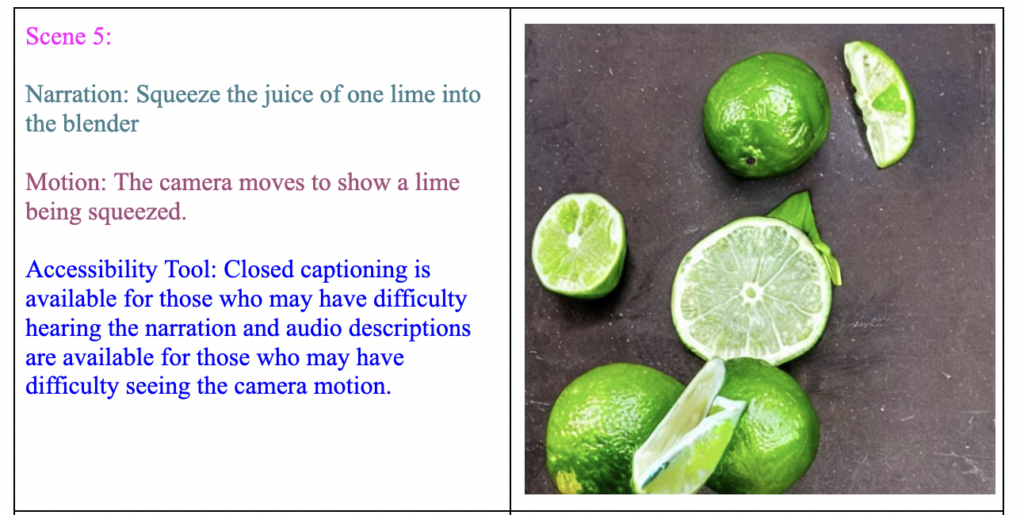
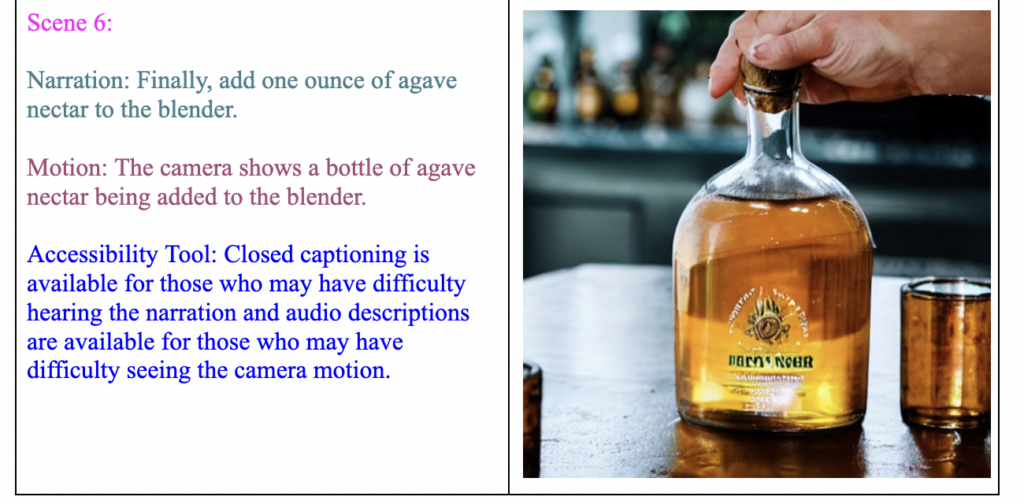
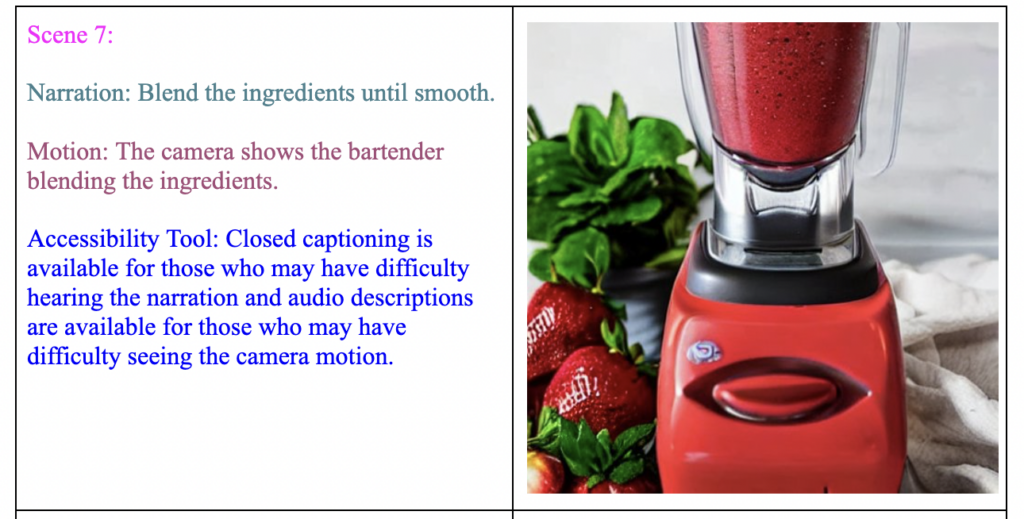
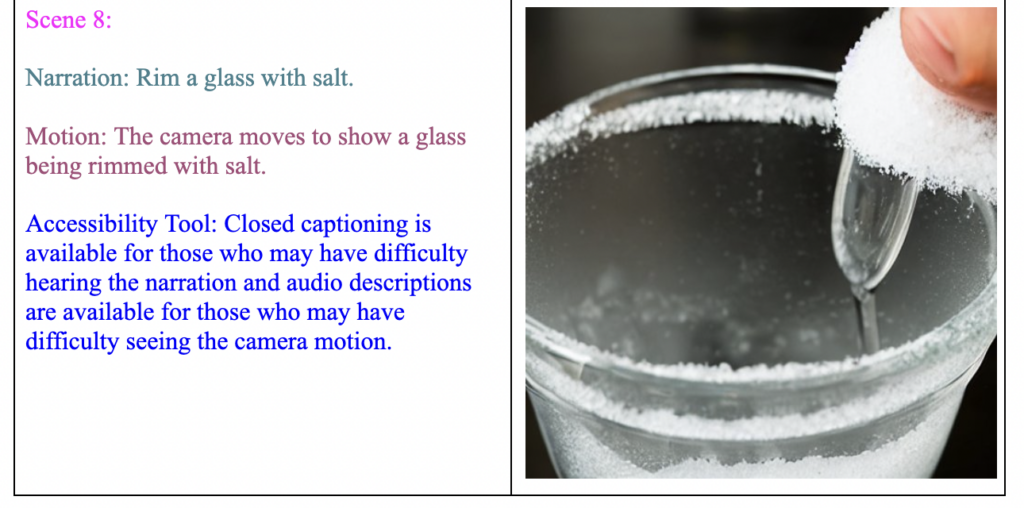
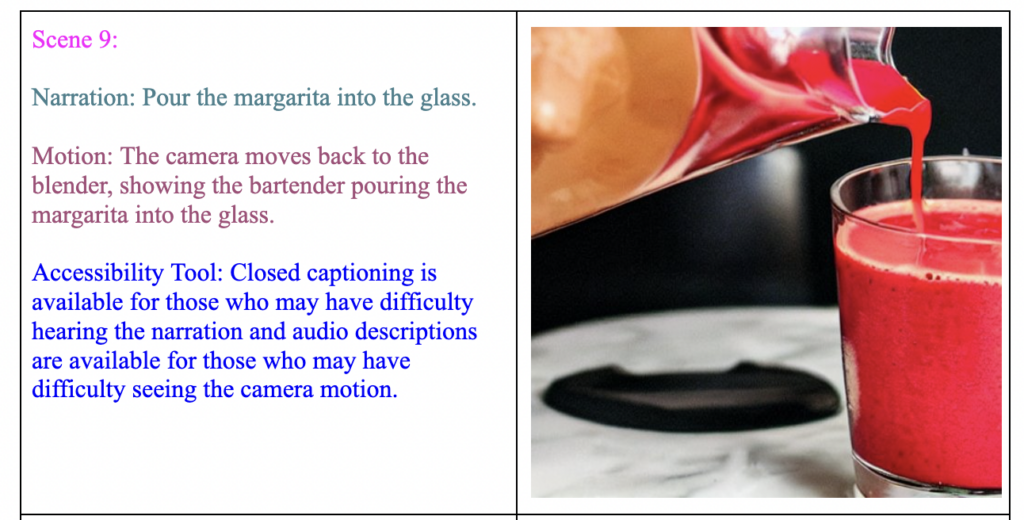

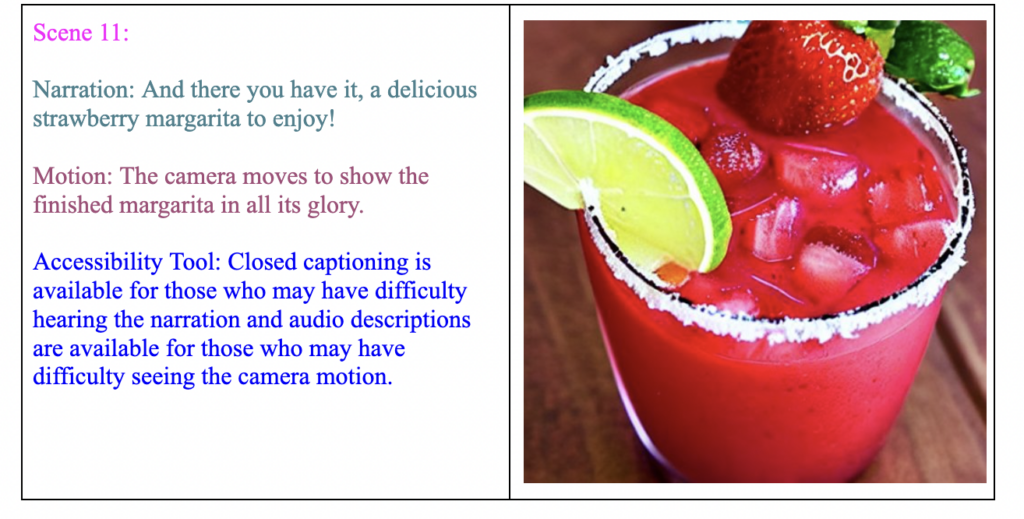
I found learning about different storytelling techniques really interesting. I love talking and telling stories so I often find myself telling stories in my everyday life. I think connecting to a personal story of my own is something I do quite naturally. I feel I am a very open person and love to share my private life with others. I think something I definitely need to work on is building up to a S.T.A.R moment. I get really excited when telling stories and find I can switch my train of thought a numerous amount of times. This can lead to me rambling and getting lost in my own train of thought. I think focusing on building up to the one moment will help me keep my story direct.
Hello Again!,
As an animal lover, I am passionate about promoting responsible pet ownership and the ethical treatment of animals. That’s why last week, I created an infographic that highlights the benefits of adopting pets from shelters and rescue organizations rather than buying them from breeders.

The infographic aims to provide compelling reasons why adopting animals is a better option, both for the animals themselves and for their prospective owners. When I was first designing the infographic and had decided what I had wanted to write about, I also wanted to focus on which principles of design I was using while creating it. When looking at the colour scheme I wanted to use pinks. I created contrast by having different shades and shapes making it clear where the information was separated. I also was able to achieve this by using negative space. I acknowledge that there are definitely ways to improve my infographic. I found it difficult to write specifically what I wanted to say without overloading the information, but to cut it back it seems so vague.
There are five main Merrill’s principles of design; problem-centered learning, activation of prior experience, demonstration of skills, application of skills, and integration of skills into real-world settings. These principles emphasize the importance of creating learning experiences that are centered around real-world problems, that activate students’ prior knowledge and experience, and that provide opportunities for students to apply and integrate new skills in meaningful ways.
Throughout high school a problem I had was the lack of real world learning. I felt as if I was leaving highschool with no proper knowledge of nutrition, doing my taxes or proper budgeting. A problem that could be used to design a lesson using Merrill’s principles is a class of highschool kids that need to budget for a road trip across Canada. The lesson is designed around a real world task and is relevant to learners goals and provides opportunity for practice and application. This makes it a task centered principle. To include the activation principle, creating activities for the students to think, reflect and draw from their own experiences is important. The demonstration principle could be shown by the teacher having an example budget prepared for a similar road trip that demonstrates how to plan for the trip and factor in gas, food, and accommodation. The application principle could be applied by having the students start by doing a practice budget simulation and see how their decisions panned out. They could then use this information to further analyze their trip across Canada. That also reflects the integration principle by having the students reflect and learn from their experiences.
Backward design is an instructional design approach that focuses on starting with the end goal in mind and working backwards to design curriculum, instruction, and assessments. This approach emphasizes the importance of clear learning outcomes, and aligns all instructional activities with those outcomes. By using backward design, teachers can create more effective and engaging learning experiences for their students. The process of backward design involves three main stages. The first stage is to identify the desired learning outcomes or objectives. These objectives should be specific, measurable, and aligned with relevant standards and expectations. The second stage is to create assessments that align with the learning objectives. These assessments should be varied and aligned with the objectives, and may include both formative and summative assessments. The third stage is to develop instructional strategies that align with the objectives and assessments, and help students acquire the knowledge and skills necessary to meet the objectives and perform well on the assessments.
My lesson planning template:
Big Idea: Be able to create personal budget using an excel spreadsheet
Learning Outcome: Successfully create a budget using no external resources. Establish a strong knowledge of how the budget works and what sections of optional expenses can be adjusted to make room for inflation in further years.
Evidence of learning: Being able to look at an excel spreadsheet with incorrect inputs and be able to recognize the problem and fix it.
Assessment: Create a personal budget based on income and expenses with just the access to excel and their own personal information.
Learning Activities: Work with others on creating a budget given specific income and expenses and create a multimedia presentation on how the group did, problems they came across, and how they solved them.
Hello again EDCI peers! This is my first ever screencast and I have recorded it on accessibility! Just beneath it I have also included the slide deck that contains most of the information spoken in the screencast as well as a text to speech option, if that is preferred. Click here to access the link to the text to speech extension .
I Can’t wait to hear the feedback! Please let me know anything you particularly enjoyed or that could be improved!
Beneath here is the slide deck used in the screencast!
Hello Fellow EDCI 337 Peers! My name is Lily Brice, and I am a business commerce student at UVIC. Growing up in Victoria, I have always had a passion for nature and the outdoors. I have 2 cats! But I love all animals, and am both a cat and dog person. In my free time, you can find me reading a good book, going for a hike, or exploring the many parks and beaches that Victoria has to offer. As a business student, I am excited to learn about the various ways in which technology and multimedia can be used to enhance the learning experience. I believe that by incorporating interactive and multimedia elements into the classroom, I can create a more engaging and dynamic learning environment. In addition to my passion for business, I also have a strong interest in law. I am planning to use my business degree as a stepping stone to further my career with a law degree. I believe that by understanding the intersection of business and law, I will be better equipped to navigate the complex legal landscape that businesses operate in today.
Of all the principles of Cognitive Theory of Multimedia Learning we looked at this week, the ones that seem the most intuitive to me are; the modality principle and the redundancy principle. The modality principle is intuitive because it reflects the way humans naturally process information from the world around us, using multiple senses to form a more complete understanding of our environment. For example, when school went online because of the pandemic we realized that zoom was as close to normal as possible because students need the visual and audible cues. I find the redundancy principle is intuitive because it reflects the way information is typically conveyed in the real world. In many situations, the same message is conveyed through multiple channels, such as through both visual and auditory cues.
Recent Comments